Effortless publishing from draft to live — streamline content workflows with automation, ensure accuracy, and maintain control every step of the way.
Publishing for Confluence
Edit in Draft, Publish to Ready
Create and refine content safely in a draft space, then publish with one click. Each page becomes your team's single source of truth - no more copy-paste chaos, confusion, or broken links.
Centralized Dashboard, Clear UI
Stay organized with a clean interface and smart tags like “outdated” to track changes. The dashboard shows what’s new, outdated, or needs review - ideal for content leads and project managers.
Integrate with Approval for Confluence to review content before publishing. Request or automate approvals and publishing to cut bottlenecks and ensure only reviewed content goes live.
Integrated with Approvals
Control Access or Share Externally
Lock editing after publishing or tailor space visibility to preserve custom integrity. Set specific destinations and permissions.
Draft HR, IT, and engineering docs privately. Support your KCS strategy with automated reviews, and empower marketing efforts through structured, collaborative publishing - all within a single tool.





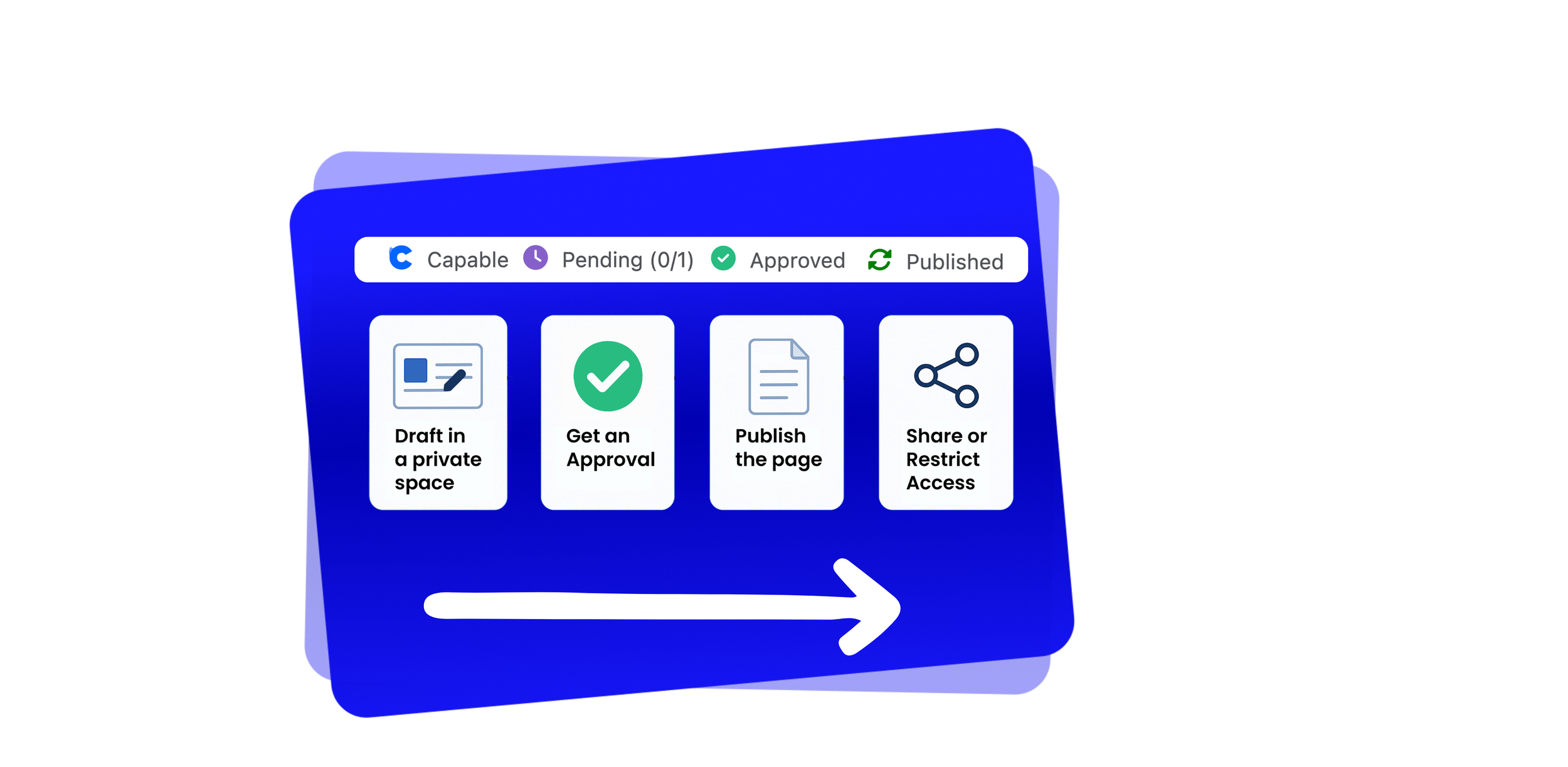



We’re thrilled to announce that Capable for Confluence has officially achieved Atlassian Cloud Fortified status! This recognition underscores our unwavering commitment to delivering enterprise-grade security, reliability, and support within the Atlassian ecosystem.